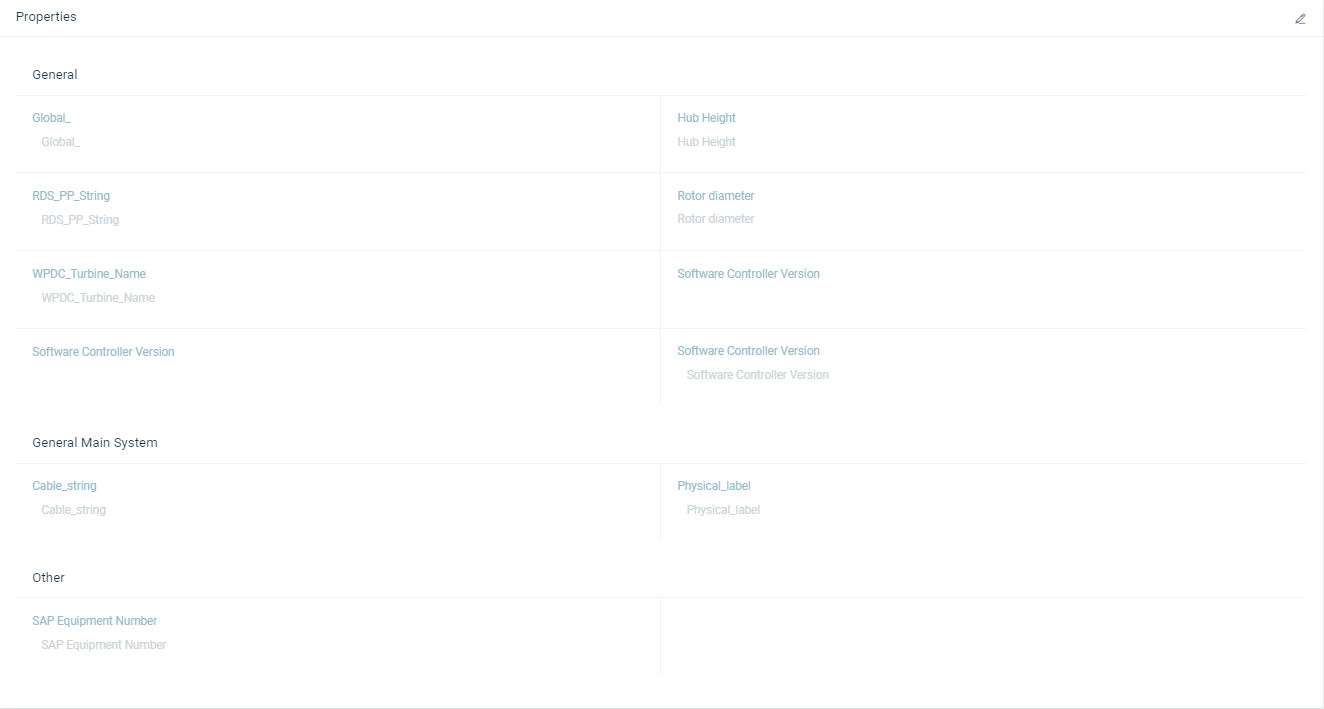Introduction
Concepts#
In AIH, the asset portfolio of an organization is a hierarchy of production plants, their main systems and subsystems.
For example, a wind farm is a Plant, where the wind turbine, substation, warehouse, etc. are considered as Main systems, whereas blades, gearbox, tower, etc. are considered as systems realized by physical Equipment.
All assets in AIH consist of core information model and additional properties (property definitions).
Core information model follows the best practices and is inspired by international standards, which reflect the master and static informaiton of the asset. For example, the information in manufacturer and serial number are part of core information of Equipment.
Property Definitions may vary over time and space as well as can be added manually to the system. For example, type of maintenance service on a given Plant may vary as service contracts change over time.
Since assets are manufactured, operated and owned by organizations, it is possible to set up all Organizations data in AIH.
Asset explorer#
Asset explorer allows to have the overview of all assets and their composits that exist in the system. In order to see this overview, it is necessary to register asset information in the system.
The asset registry here features functionality to host asset related data. The asset data is organized in a 3-level hierarchy, containing:
- Level 1. Plants
- Level 2. Main systems
- Level 3. Equipment
Asset explorer lets the user see all asset objects in one combined view.
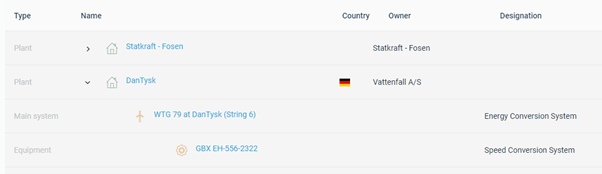
Equipment#
The equipment object is representing serialized components, that are especially important to keep track of (blades, gearbox, tower etc.).
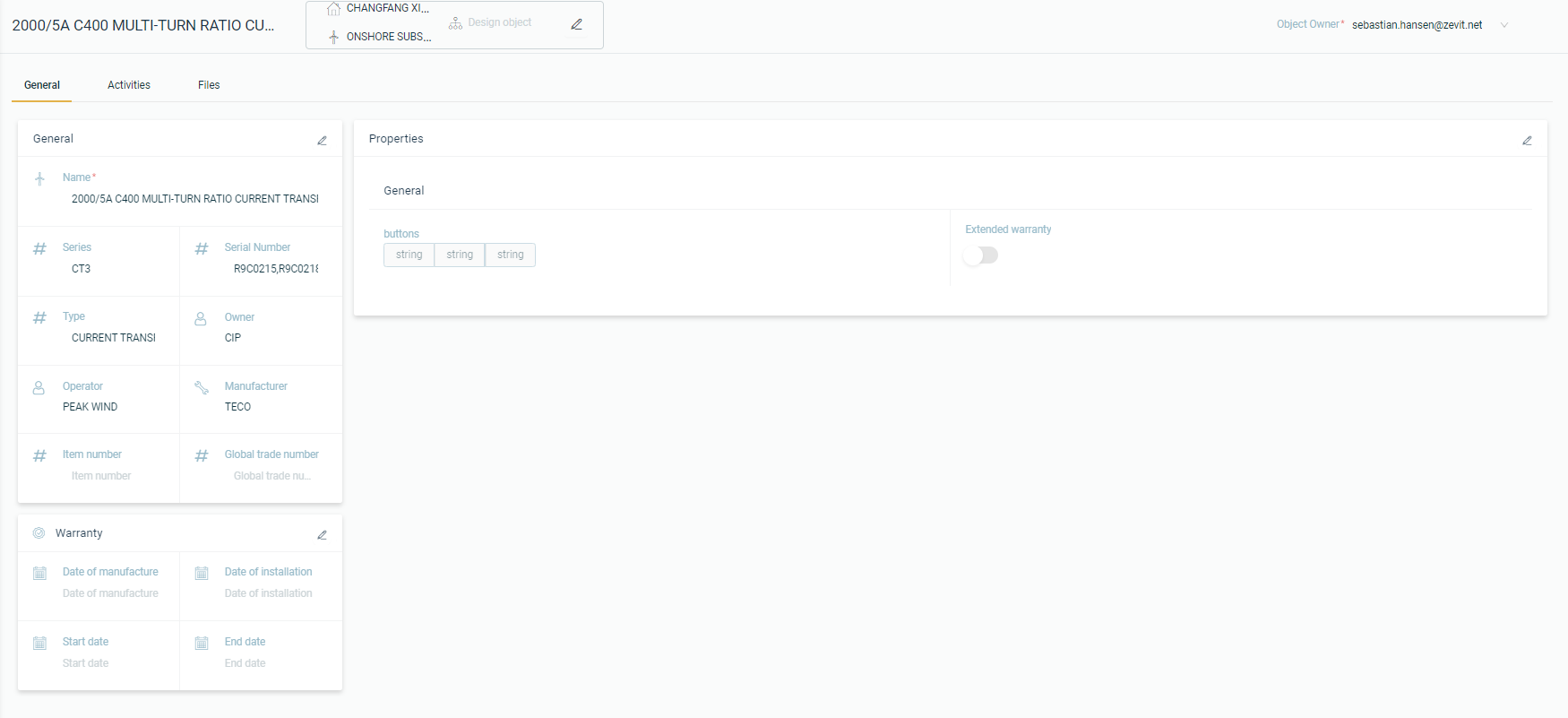
It is still possible to designate operational data without creating equipment (if there is a design on the main system), but if you want to see the history of an equipment over time, the equipment object is required.
The user specifies manufacturing, install dates etc.:
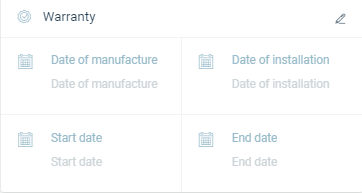
When the equipment has been created, the system will collect operational data related to the equipment from other modules (deviations etc.), and combine it into a timeline on the equipment screen:
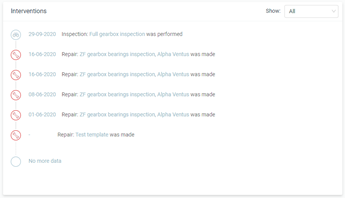
Equipment may also be invalid. There are various reasons for that:
- The design object linked to the equipment has been removed from the new version of the design
- A parameter has been removed from the design object
- A parameter has been disabled
- The design of the main system has been removed
- The design of the main system has been changed
Main systems#
The main system object represents bigger assets in the field (Wind Turbines, Substations, Warehouses etc.)
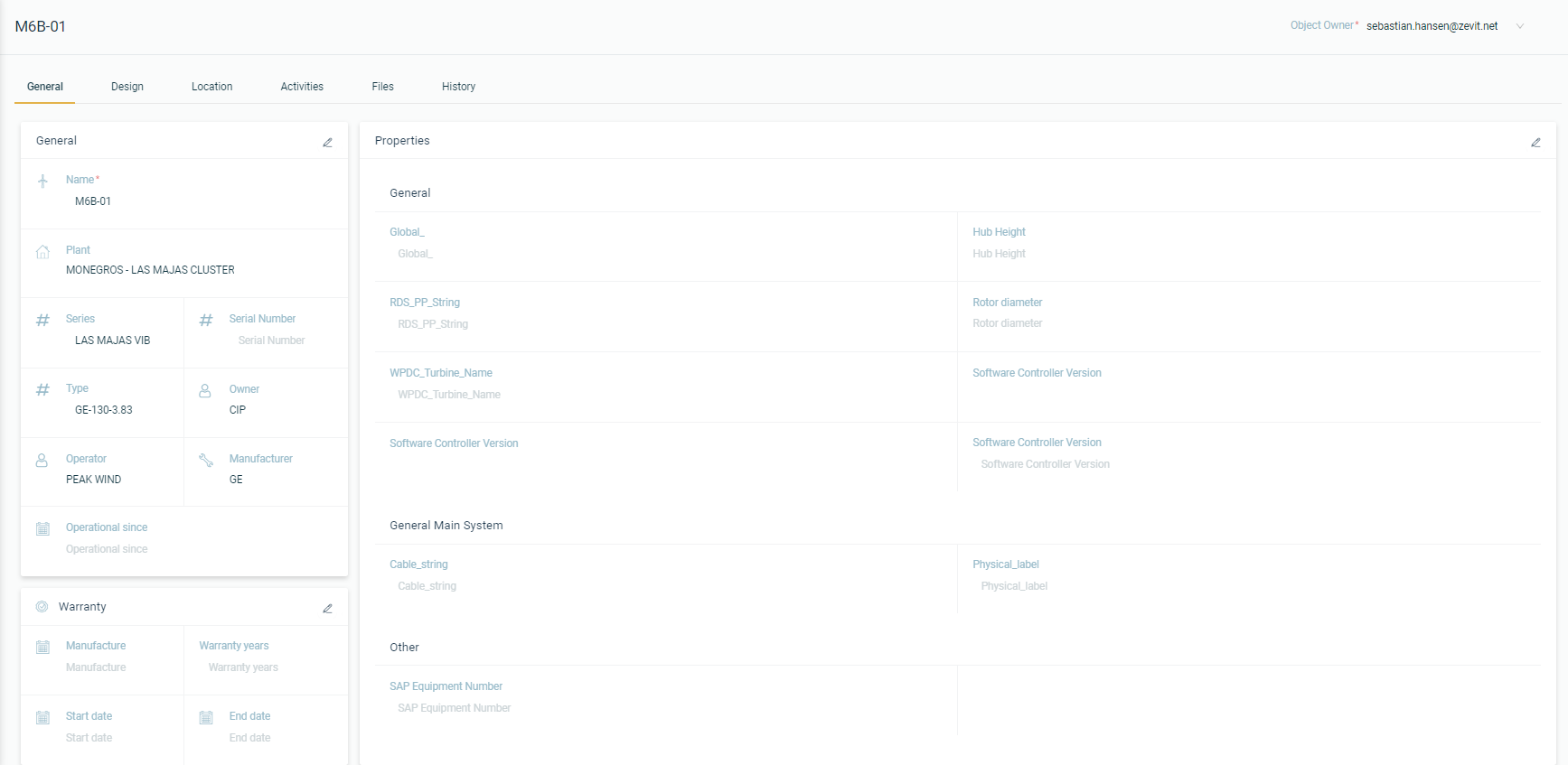
The main system information is divided into 4 main areas:
- General information – All meta information about the system (Name, Plant, Manufacturer etc.)
- Location information – Information about how to locate the Main System. For onshore, address is important for the technician to generate a direction. For offshore the address is mostly pointing to a harbor office. Longitude and latitude is specifying the location of the main system. This is good to have to be able to spot geospatial trends in operational data (to correlate it).
- Warranty information – Important dates, especially when dealing with contracts.
- Design – To be able to designate operational data to a main system, it is important to create and assign design to the main system. This will specify to the other modules how operational data should be designated (i.e., specify that a failure has been detected on this part of the Cable X).
The Main System and Designs are following IEC81346-1:2021 and are fully supporting various RDS-structures.
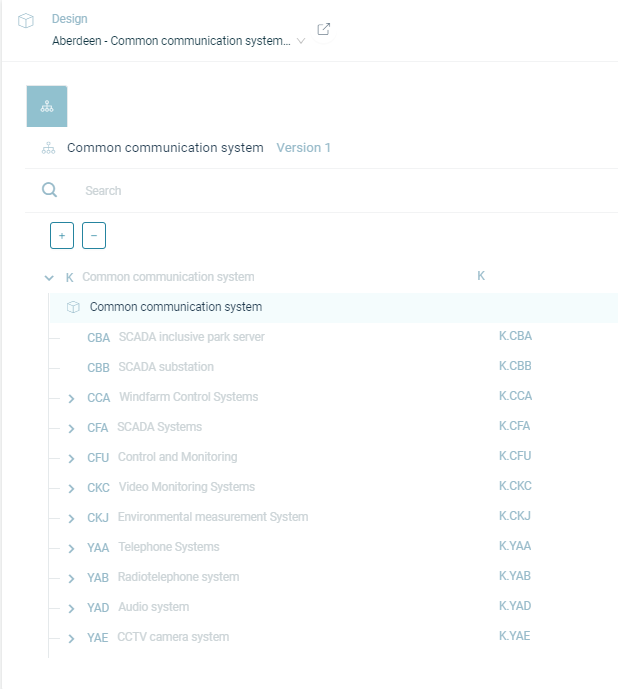
Plants#
The plant object lets the user create and update data regarding a power plant. The main purpose of the object is to collect the main systems into operational units so that operational data (work items, activities, KPIs) can be aggregated for reporting purposes.
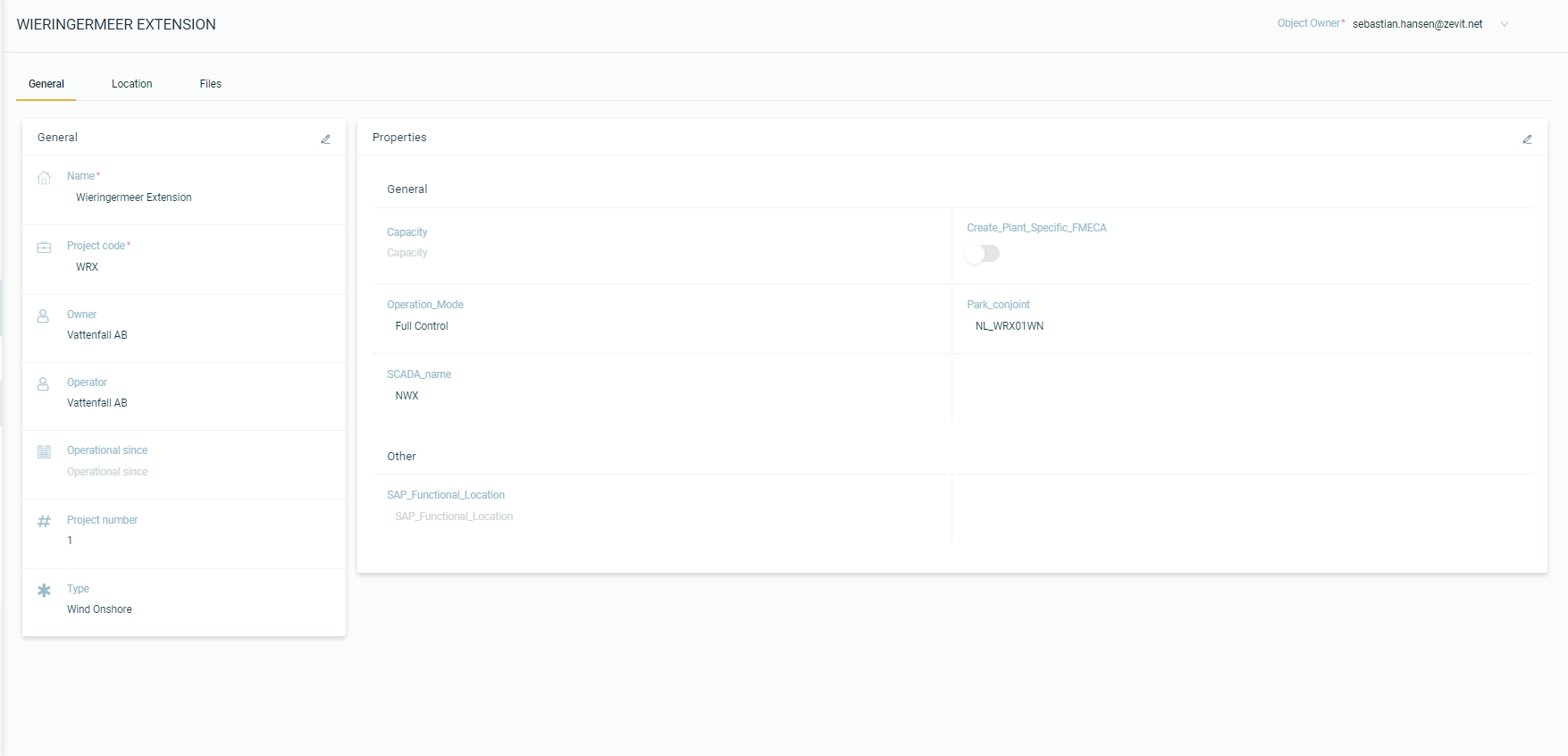
Property Definitions#
We know that our list of properties doesn’t always fit all customers requirements. To accommodate for this, the system configurator can augment the canonical properties with user specified properties. User specified properties can be specified for each object type (Plant, Main System, Equipment).