Information model and API
Organization#
Assets are manufactured, operated and owned by Organizations. The following endpoints are available for Organizations:
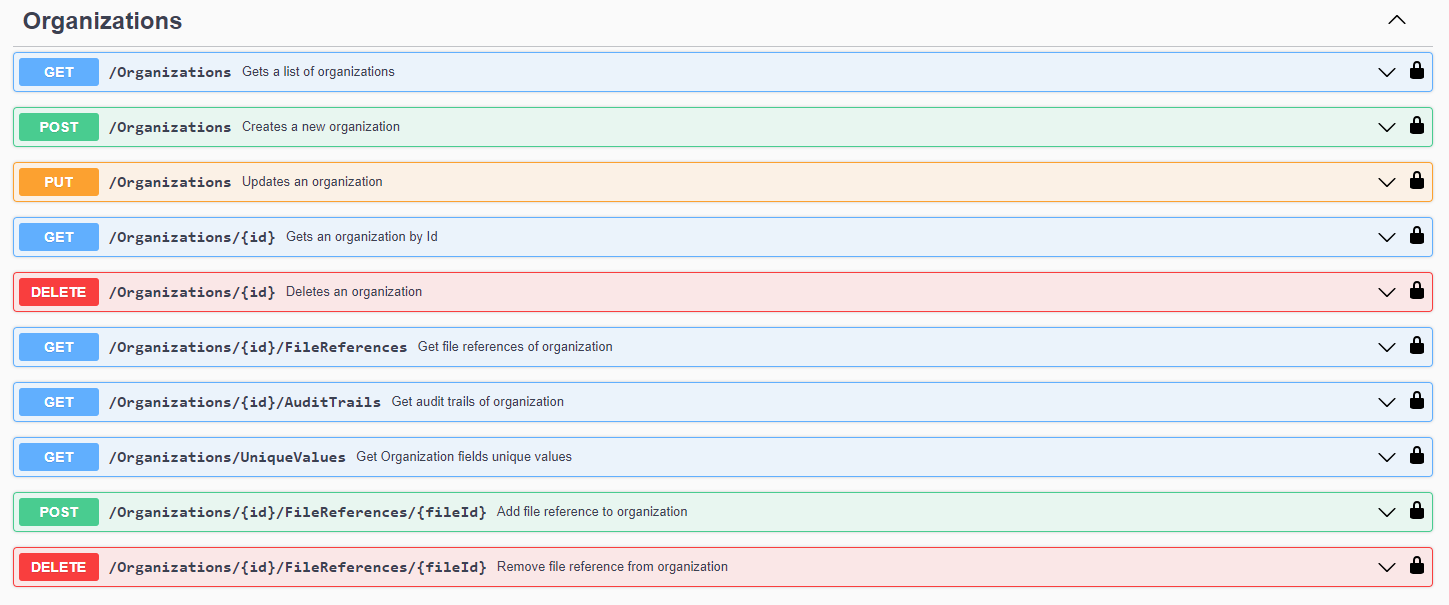
Organization object#
The information in Organization:
- Id
- Name(*)
- ObjectOwner(*)
- PrimaryContact
- WebSite
- MainPhone
- OtherPhone
- LastModifiedDate
- Address - physical location of the Organization
- Type - type of linked organization in other entities. Allowed values :
Operator | Owner | Manufacturer - Properties - additional properties
Organizations filtering#
Organizations Get all endpoint includes several filters that can be used to refine the results of a query.
GET/Organizations
By using these filters, users can easily search for Organizations based on a specific criteria.
Filters:
idsexcludeIdssearchText: search with NameobjectOwnerIdstypescountriesregionsproperties: See in properties filtering sectionorder: See in ordering section. Available fields:LastModifiedDateNamePrimaryContactEmailWebsiteMainPhoneOtherPhoneTypeAddress.CountryAddress.CityAddress.RegionAddress.Street1Address.Street2Address.PostalCodeAddress.LatitudeAddress.LongitudeObjectOwner.Name
Equipment#
The Equipment represents serialized components of MainSystems. The following endpoints are available for Equipment:

Equipment object#
The information in Equipment:
- Id
- Name(*)
- ObjectOwner(*)
- Manufacturer - organization that manufactured the Equipment
- Operator - organization that operates the Equipment
- Owner - organization that owns the Equipment
- MainSystem
- Plant
- Type
- ItemNumber
- GlobalTradeItemNumber
- SerialNumber
- Series
- InventoryNumber
- DateOfManufacture
- DateOfInstallation
- StartOfWarranty
- EndOfWarranty
- LastModifiedDate
- Properties - additional properties
- DesignObjectId - used to specify the location and functionality of Equipment in the Main system(must belong to Design which is related to MainSystem)
- DesignObjectName
- Designation - designation of design object
Invalid equipment#
The following endpoint is used to get invalid equipment:
GET /Equipment/Validation
The information of invalid equipment:
- Id
- Name
- DesignObjectId
- Message - shows why this equipment is invalid
Equipment filtering#
Equipment Get all endpoint includes several filters that can be used to refine the results of a query.
GET/Equipment
By using these filters, users can easily search for Equipment based on a specific criteria.
Filters:
idsexcludeIdssearchText: Search with Name, DesignObjectName and DesignationisInvalidnamedesignationmainSystemIdsplantIdsobjectOwnerIdsmanufacturerIdsoperatorIdsownerIdsdateOfManufactureFromdateOfManufactureTodateOfInstallationFromdateOfInstallationTostartOfWarrantyFromstartOfWarrantyToendOfWarrantyFromendOfWarrantyToproperties: See in properties filtering sectionorder: See in ordering section. Available fields:LastModifiedDateNameTypeItemNumberGlobalTradeItemNumberInventoryNumberSerialNumberSeriesDateOfManufactureDateOfInstallationStartOfWarrantyEndOfWarrantyDesignObjectIdDesignObjectNameObjectOwner.NameOwner.NameOperator.NameManufacturer.NameMainSystem.NamePlant.Name
MainSystem#
The MainSystem represents bigger assets in the field. The following endpoints are available for MainSystems:
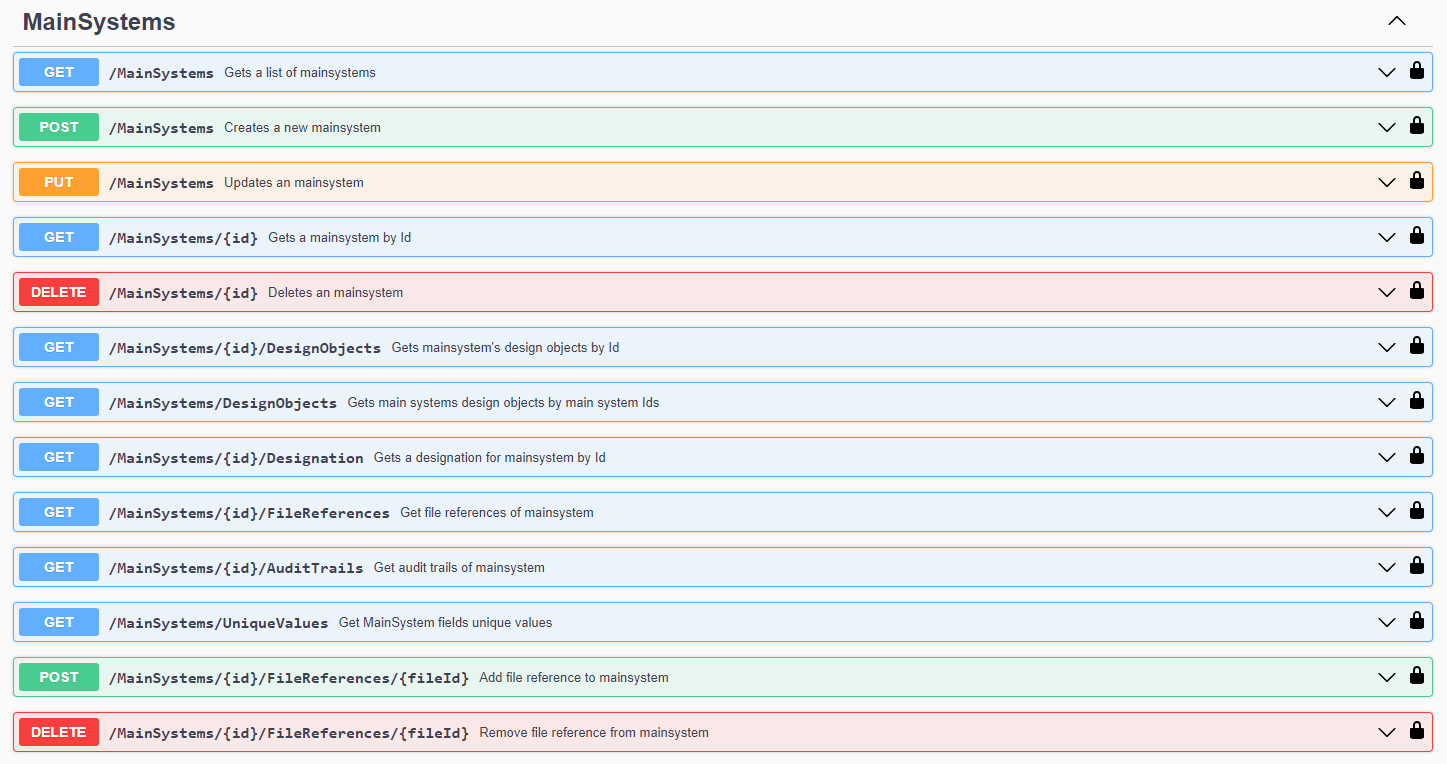
MainSystem object#
The information in MainSystem:
- Id
- Name(*)
- ObjectOwner(*)
- Manufacturer - organization that manufactured the MainSystem
- Operator - organization that operates the MainSystem
- Owner - organization that owns the MainSystem
- Plant
- SerialNumber
- Type
- Series
- OperationalSince
- DateOfManufacture
- StartOfWarranty
- EndOfWarranty
- Instance
- LastModifiedDate
- Address - physical location of the MainSystem
- Properties - additional properties
- Design - defines the abstraction of MainSystem structure(refers to a Design in Designations API)
- Id
- Name
- Version
- AlwaysLatestVersion - if set to true, the design version will be automatically updated when a new version of the design is published
- Parameters
- Id
- IsEnabled
DesignObjects within MainSystem#
Once MainSystem is linked to the specific Design, user can get the valid DesignObjects of that Design using one of the following endpoints:
Get/MainSystems/{id}/DesignObjects
Get/MainSystems/DesignObjects
DesignObject is considered valid within MainSystem if it either doesn't have parameters linked to it in Designations API, or all of DesignObject's parameters are enabled in MainSystem.
MainSystems filtering#
MainSystems Get all endpoint includes several filters that can be used to refine the results of a query.
GET/MainSystems
By using these filters, users can easily search for MainSystems based on a specific criteria.
Filters:
idsexcludeIdssearchText: search with NamecountriesregionsobjectOwnerIdsmanufacturerIdsoperatorIdsownerIdsplantIdsdesignIdsoperationalSinceFromoperationalSinceTodateOfManufactureFromdateOfManufactureTostartOfWarrantyFromstartOfWarrantyToendOfWarrantyFromendOfWarrantyTominLatitudemaxLatitudeminLongitudemaxLongitudeproperties: See in properties filtering sectionorder: See in ordering section. Available fields:LastModifiedDateNameTypeSerialNumberSeriesInstanceOperationalSinceDateOfManufactureStartOfWarrantyEndOfWarrantyAddress.CountryAddress.CityAddress.RegionAddress.Street1Address.Street2Address.PostalCodeAddress.LatitudeAddress.LongitudeObjectOwner.NameOwner.NameOperator.NameManufacturer.NameDesign.NameDesign.VersionPlant.Name
Plant#
Plant collects the MainSystems into operational units. The following endpoints are available for Plants:
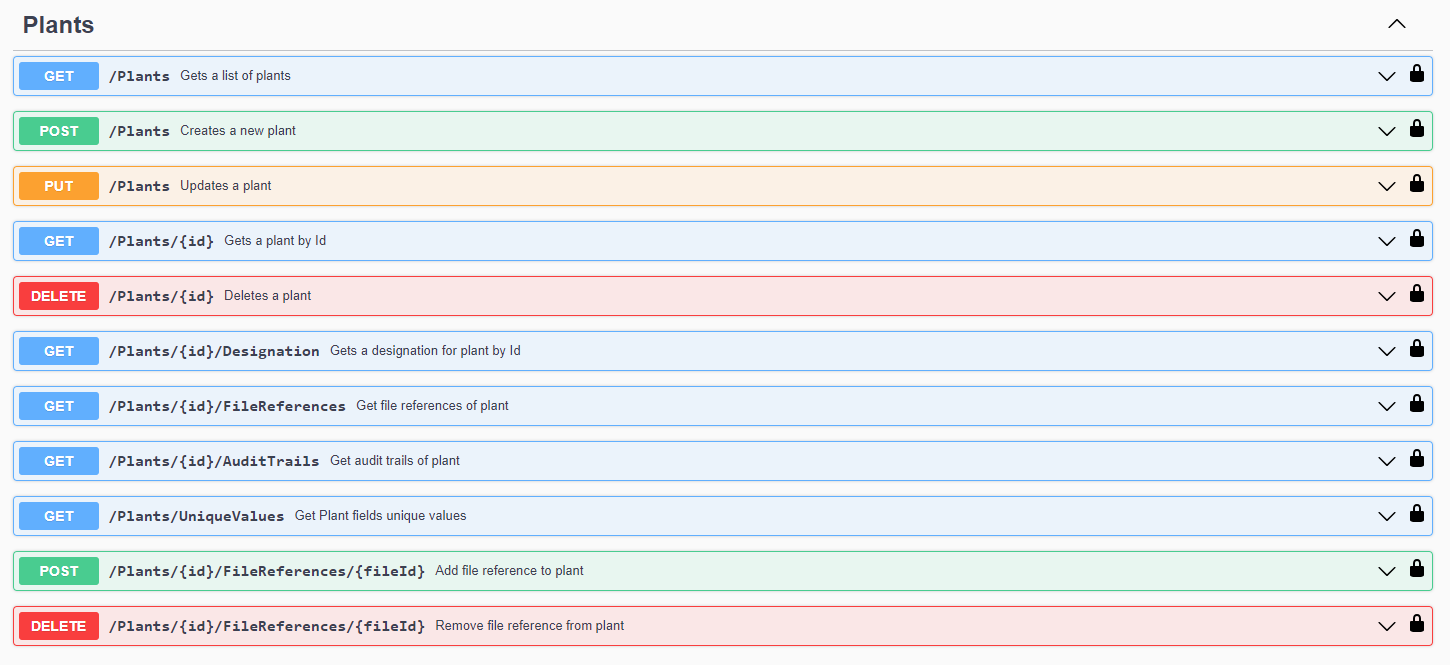
Plant object#
The information in Plant:
- Id
- Name(*)
- ObjectOwner(*)
- Operator- organization that operates the Plant
- Owner - organization that owns the Plant
- Type - allowed values :
WindOnShore | WindOffShore | CentralCommunicationAndControl | Logistics | GridSystem | MaintenanceStation | EnergyStorageFacilities | Transformation - ProjectCode(*)
- ProjectNumber
- OperationalSince
- LastModifiedDate
- Address(*) - physical location of the Plant
- Properties - additional properties
Plants filtering#
Plants Get all endpoint includes several filters that can be used to refine the results of a query.
GET/Plants
By using these filters, users can easily search for Plants based on a specific criteria.
Filters:
idsexcludeIdssearchText: search with NameobjectOwnerIdsoperatorIdsownerIdstypesoperationalSinceFromoperationalSinceTocountriesregionsproperties: See in properties filtering sectionorder: See in ordering section. Available fields:LastModifiedDateNameTypeProjectCodeProjectNumberOperationalSinceAddress.CountryAddress.CityAddress.RegionAddress.Street1Address.Street2Address.PostalCodeAddress.LatitudeAddress.LongitudeObjectOwner.NameOperator.NameOwner.Name
Managing documents on Assets#
Any type of file uploaded in Files API can be linked to an asset. This enables asset register to host static documentation(PDFs, spreadsheets, word documents, etc.).
There are endpoints of managing FileReferences for every asset:
GET/Equipment/{id}/FileReferences
POST/Equipment/{id}/FileReferences/{fileId}
DELETE/Equipment/{id}/FileReferences/{fileId}
Audit log on Assets objects#
Users can view the complete history of an asset by specifying its id. This history includes information on the asset's creation, modifications, old and new values, as well as details on when changes were made and by whom. All asset types have the following endpoint:
GET/Equipment/{id}/AuditTrails
AuditTrail object#
The information in AuditTrail:
- Id
- Auditor
- State - values :
Added | Modified | Deleted - OldValues
- NewValues
- CreatedDate - when audit was tracked
Designation#
User can retrieve a designation string for a Plant and MainSystem, which will help to identify them uniquely with a human readable string.
GET/Plants/{id}/Designation
All the DesignObjects of the specific MainSystem also have Designation which can be accessed using one of the following endpoints:
Get/MainSystems/{id}/DesignObjects
Get/MainSystems/DesignObjects